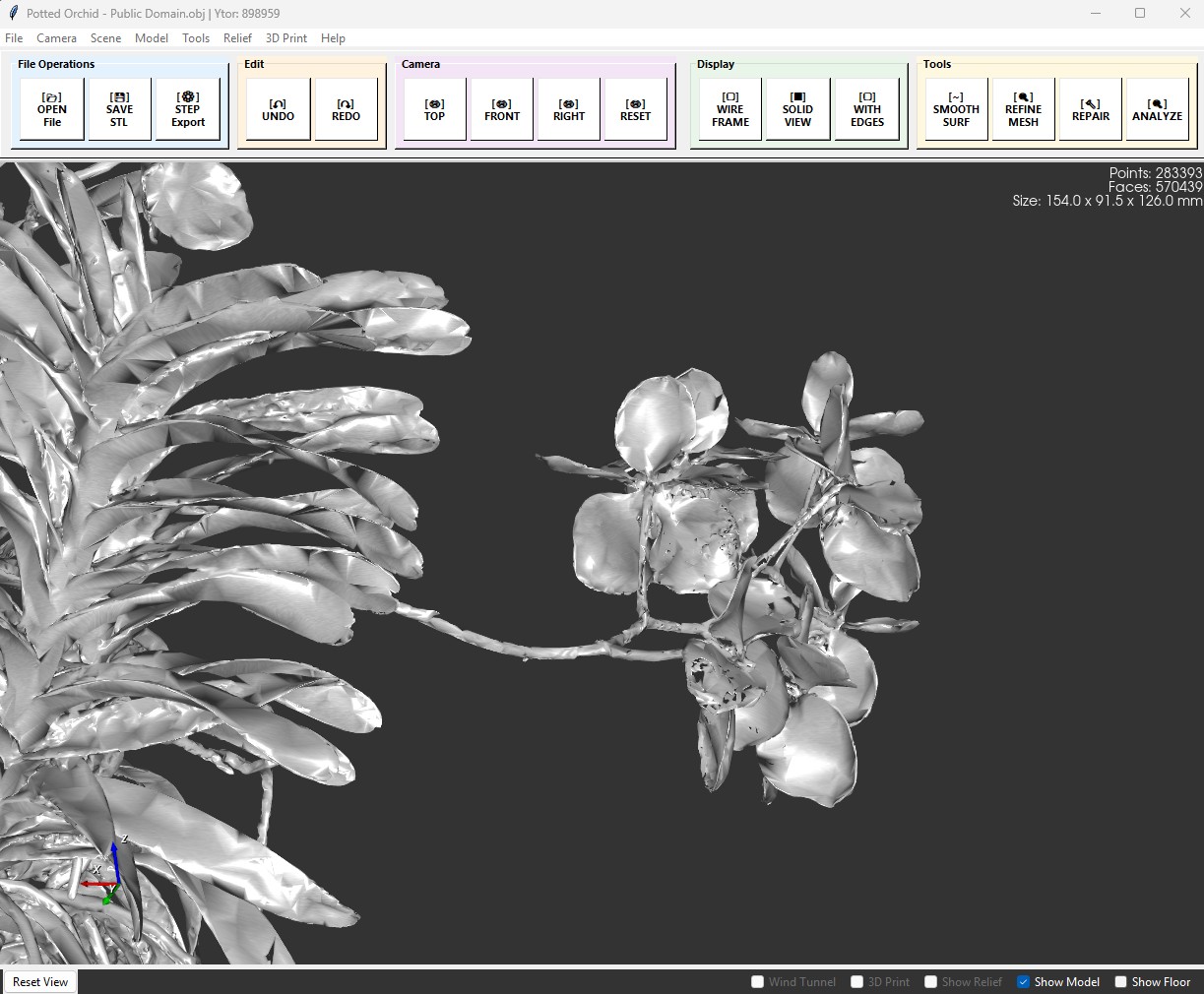
STL <> STEP Conversion
Easily convert your STL files into STEP format or the other way around. Other polygon format are also supported.
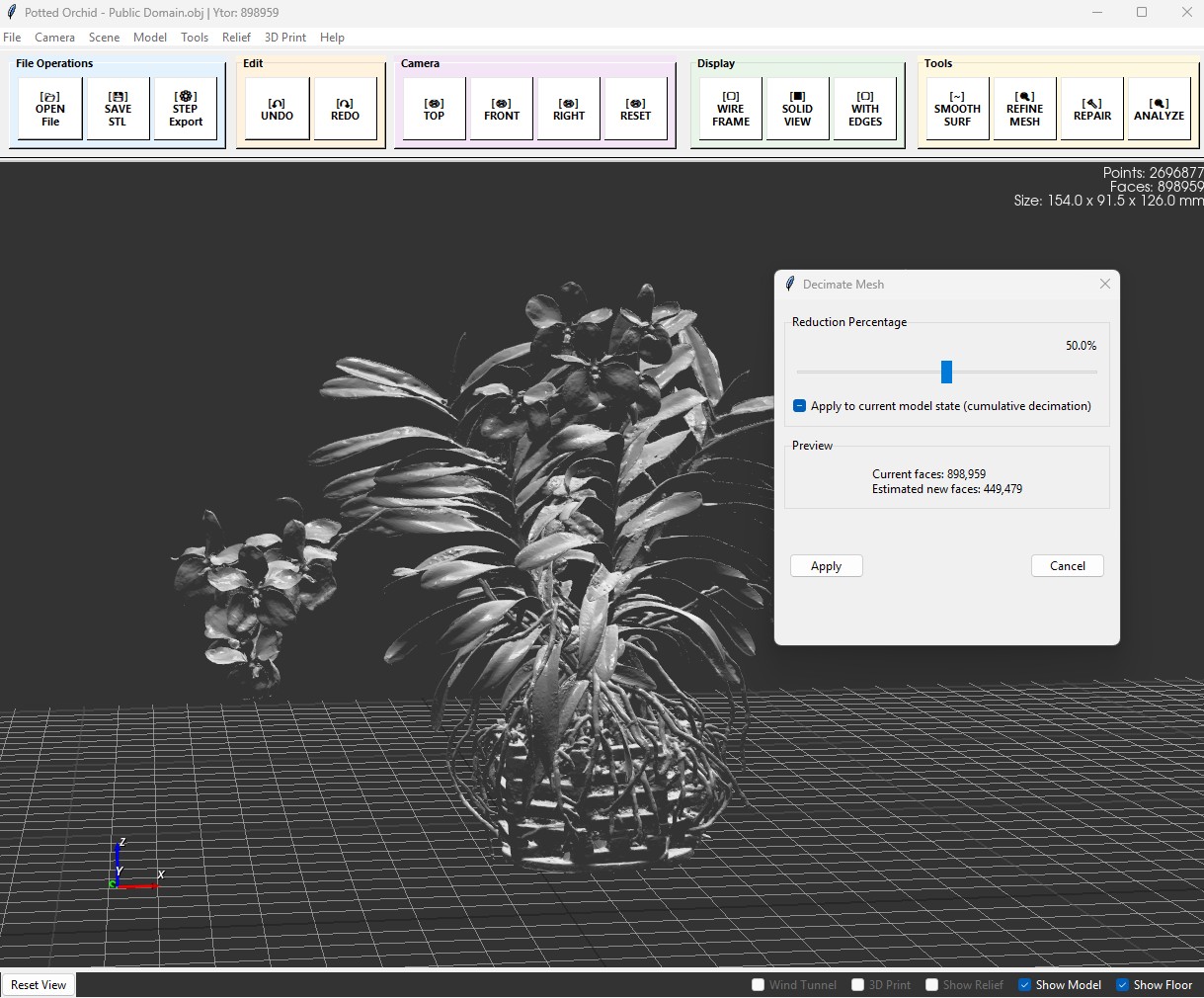
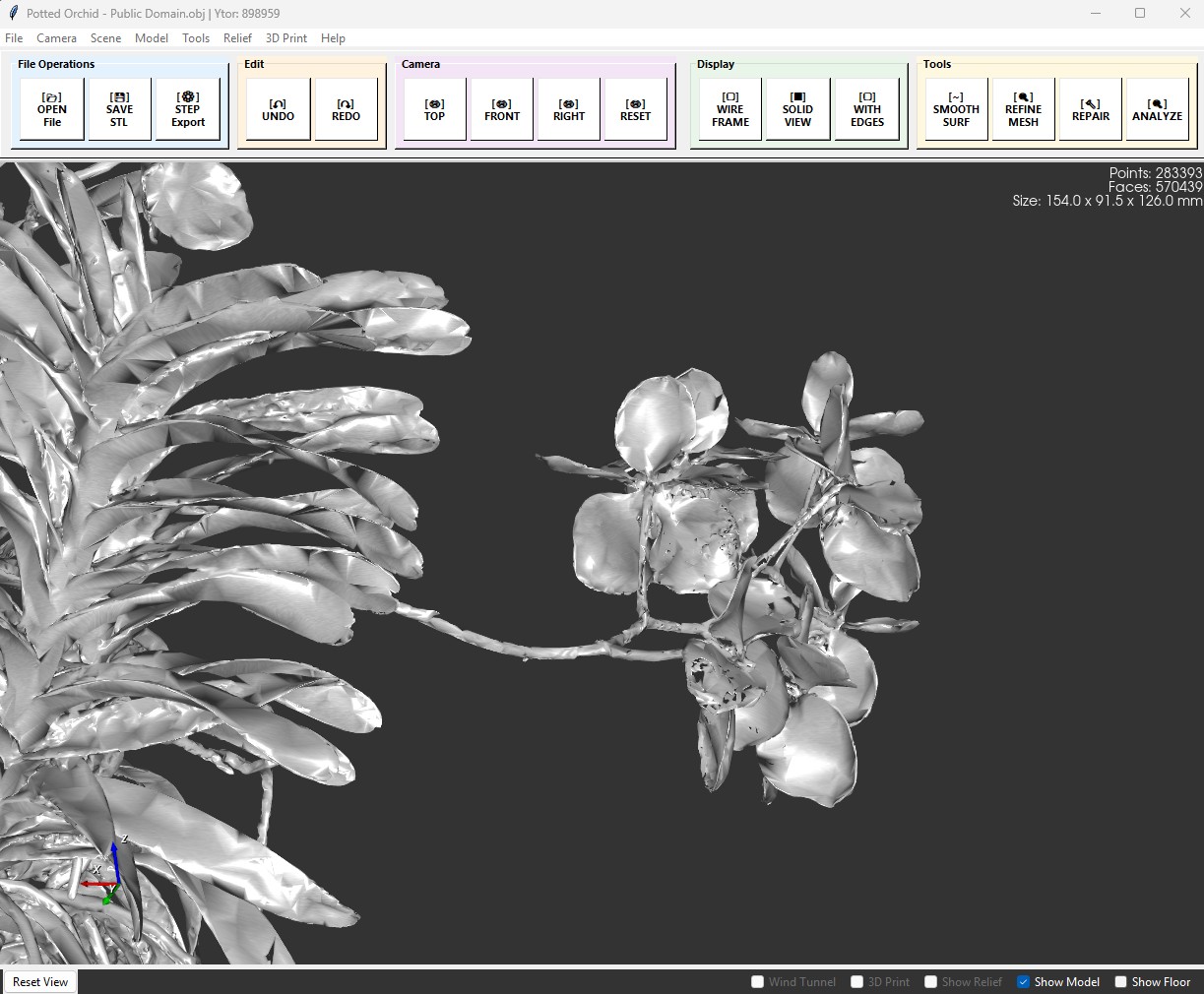
Easily convert your STL files into STEP format or the other way around. Other polygon format are also supported.
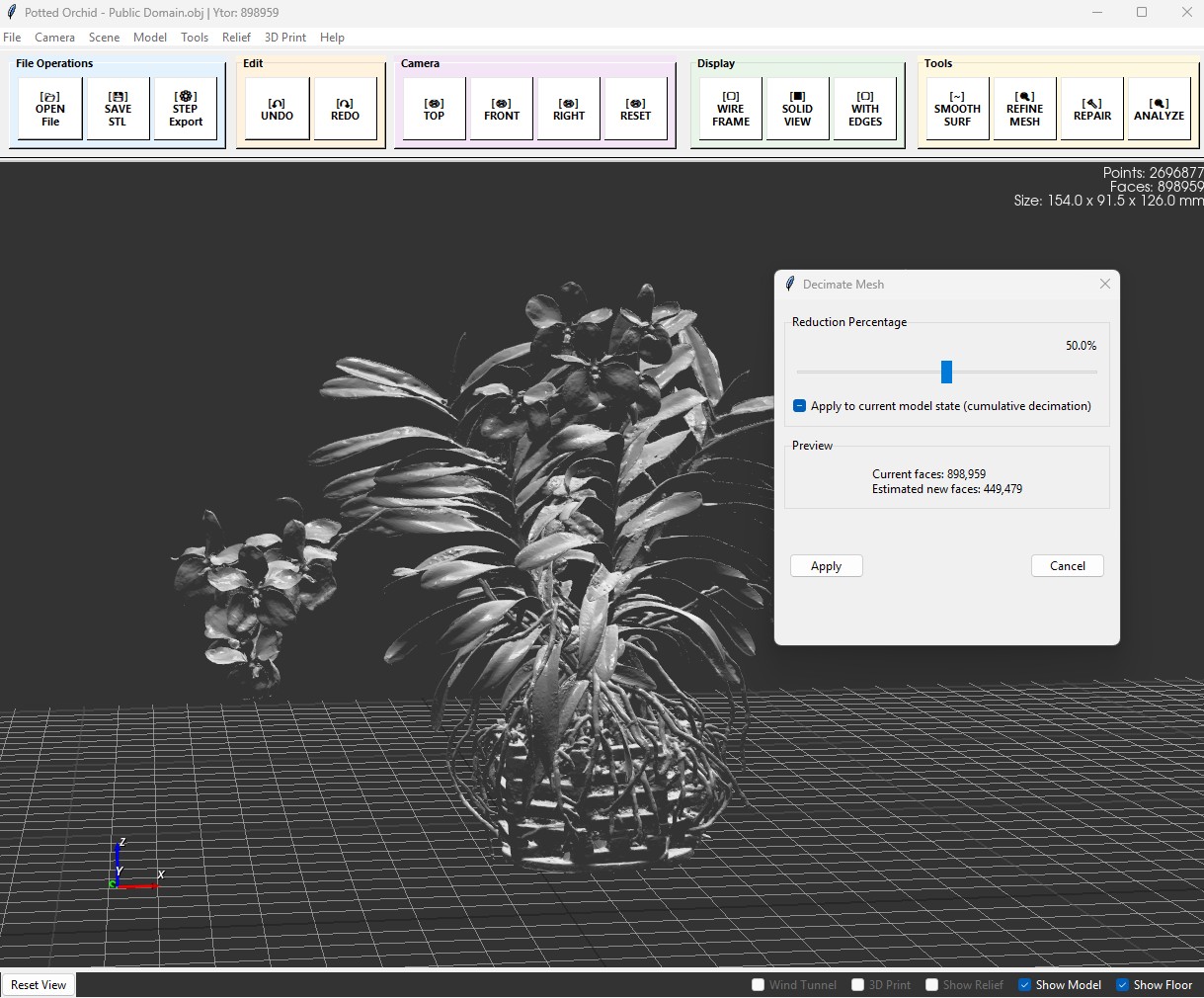
Streamline your files for better performance and efficiency.
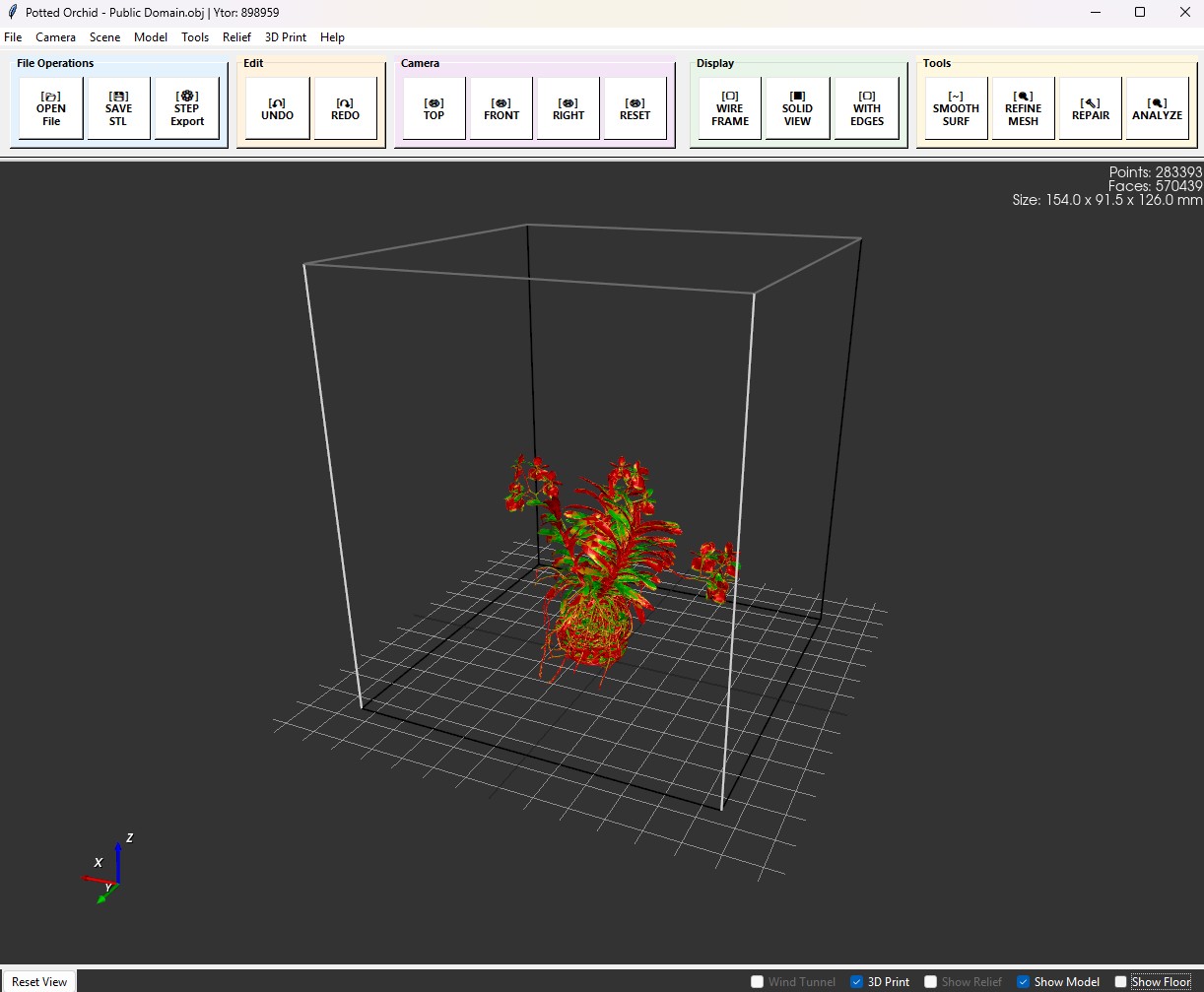
Analyse files specifically for optimized 3D printing results (only in PolySTEP Pro).
Easily navigate our platform for efficient file management.
Enhance your files for 3D printing with our advanced features.
Lite version is free for everyone to use.
Polystep makes it easy to open, optimise, and save STL files in STEP format, enhancing your design workflow.
Yes, the software allows for in-depth analysis of files, ideal for ensuring 3D printing compatibility.
Absolutely! Polystep is user-friendly and designed to accommodate both beginners and advanced users alike.
For any inquiries or support, please email us at support@emcad.se and we will assist you promptly.